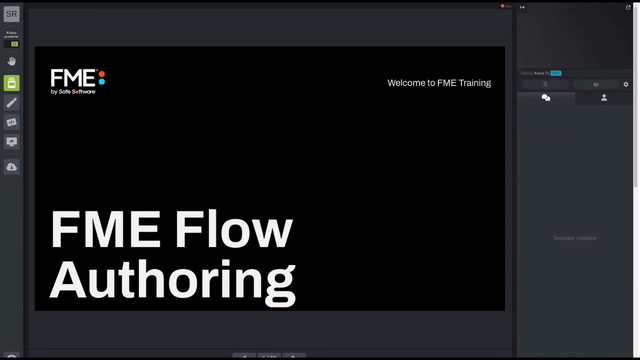
After completing this lesson, you’ll be able to:
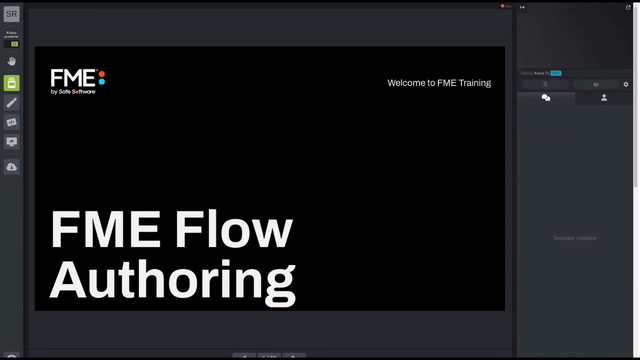
When the source data for a dataset is a database, you can optionally store connection parameters in a secure container called a database connection. That container can be either published to FME Flow or recreated on it.
Database connections are containers for a set of database connection parameters. These parameters include the database server, port number, username, password, and other parameters that vary according to the database type. Some database types support optional authentication parameters. For example, when creating a Database Connection on FME Flow for PostgreSQL, there are optional authentication parameters which include: CA Certificate, Client Certificate, Client Private Key and SSL Password.
The two main advantages of database connections are:
Database connections can be published with a workspace from FME Form, or they can be added directly within FME Flow.
Creating a database connection usually starts in FME Form. The connections can be created using Tools > FME Options > Database Connections in the FME Workbench menubar. The defined connection can then be used in a reader, writer, or transformer. Alternatively, when the author adds a Transformer, Reader or Writer to FME Workbench that requires a Database Connection but there is no existing connection for this format, they are prompted with the option to add a Database Connection from within this wizard.
As an example, this workspace has a connection for a PostGIS database, as seen in Navigator under the reader parameters and in the list of database connections:
When the workspace is published to FME Flow a new dialog asks the author whether they would also like to publish the database connection:
The connection is then added to the connections container on FME Flow.
FME Flow has a page for managing database connections accessed through the main menu:
This page allows workspace authors - but usually administrators - to create new connections and copy, delete or edit existing connections:
When a workspace is run, if it has a database reader (for example) the end-user is prompted with a published parameter and can select the database connection to use:
The workspace then runs to completion as normal.
Just as for databases, when the source data for a dataset is a web service, FME is capable of storing connection parameters in a secure container called a web connection. That container can be either published to FME Flow or recreated on it.
Web connections are containers for a set of web service connection parameters. These parameters include the service, username, password (or authenticated connection), and others that vary according to the service type.
The two main advantages of web connections are:
Web connections can be published with a workspace from FME Form, or they can be added directly within FME Flow.
Creating a web connection often starts in FME Form. They can be created using Tools > FME Options > Web Connections in the FME Workbench menubar. FME must be registered to use the web services to which you want to connect. For testing purposes, most common web services that authenticate using the OAuth standard are already registered in FME (Manage Services>Web Service Definition Templates). The Web Connections page allows you to manage web connections and their associated web services.
Note: For production, when using Safe Software’s web service definition templates, please be sure to remove the credentials tied to Safe and replace them with your organizational credentials, such as client ID, client secret.
Here is an example of Google Drive Definition Template with Safe Software credentials that can be used in testing environments.
To create the web connection, click on the plus sign and select the web service of choice and name your connection.
The defined connection can then be used in a reader, writer, or transformer.
For example, this workspace reads a CSV dataset using a connection to a Google Drive web service, as seen in the Navigator under both the reader parameters and the list of web connections:
The connection is then added to the connections container on FME Flow.
When a workspace is run, if it has a transformer or reader that references a web service then it will run correctly, just as on an FME Form installation.
In the published parameters on FME Flow, the web connection can be defined in the source dataset URL:
Or, it can appear in a dropdown menu item if used as a published parameter in a workspace: